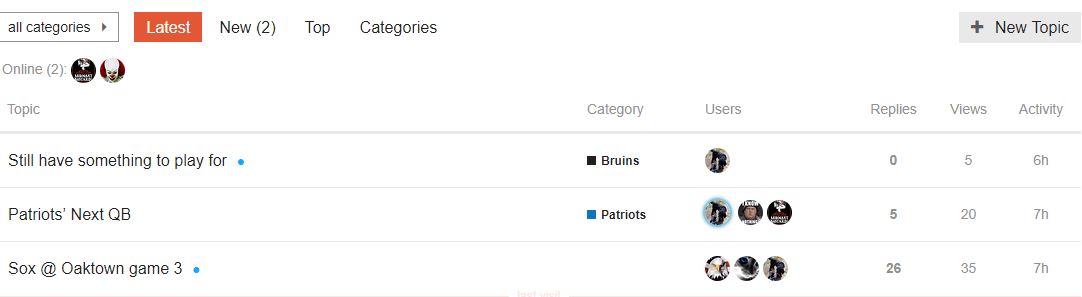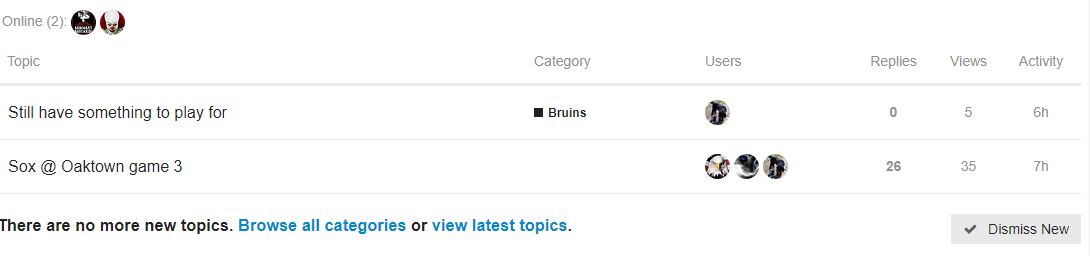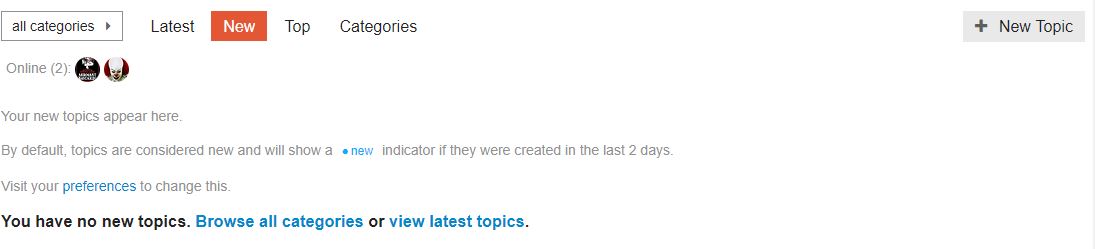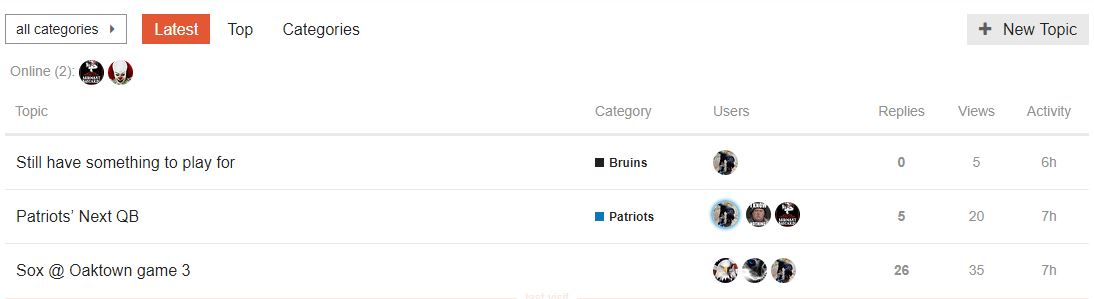Its not a huge deal but if im viewing a certain post, i have to back out of that post to view the Top/Latest/Category buttons. Having those buttons active on each post page would make things easier
Ahh i get it…its set up for mobile use. Mucheasier to navigate on phone than on my desktop
See? Twenty character limit seems excessive
20 character limit for what?
Before i added everything after See? the site said post is too short and imposed a 20 chatacter limit. I was on my phone replying if that makes a difference.
I quoted this post on my phone and when i clicked to post a popup popped up and said “Post must be at least 20 chracters. Have you tried the “heart shape” button?”
It does it on my desktop also
I am sure that is a limit I can change.
Changed to 3 characters
Nice.
A breeze to browse on mobile which is a nice change of pace from the Planet.
Software wouldn’t let my subject be less than 15 characters in my beer post/ poll. Also wouldn’t let my subject not be a complete sentence ( it rejected “beer” and “beer beer beer beer”)
Is there a “Mark all as Read” button somewhere?
If there is, I can’t find it.
I just hit latest in the pull down and anything I read is not highlighted.
not sure I set up like that or it is a site feature.